Xiaomi Mi TV Audio Wired | Wireless Bluetooth Speaker Soundbar – Black
Experience the ultimate in cinematic sound with the Xiaomi Mi SOUNDBAR ! Elevate your entertainment to a whole new level as it transforms your TV or mobile device audio into a theater-like experience. With its eight powerful sound drivers, you can enjoy crystal-clear treble, deep bass, and clean mids, ensuring a complete and immersive audio experience. If you’re seeking to complement your lifelike visuals with equally impressive sound, the Mi Soundbar is the ideal addition to your living space.
Key Features:
- Boasts eight high-performance sound drivers for an enhanced movie-watching, gaming, and music-listening experience.
- Seamlessly connect your mobile devices through various options, including S/PDIF, Optical, Aux-in, and Bluetooth connections.
- Effortlessly set up your sound system in just 30 seconds with its user-friendly, clutter-free design.
- The minimalist, modern gray-tone design seamlessly blends with any décor scheme.
- Enjoy your favorite music at gatherings by connecting your phone or laptop to the Soundbar via Bluetooth 4.2 LE.
Mi Soundbar FAQs:
- Can I use the Mi Soundbar with my mobile devices?
- Absolutely! The Mi Soundbar is equipped with Bluetooth 4.2 A2DP, allowing you to connect it to mobile devices, TVs, laptops, and more.
- How does the Mi Soundbar connect to my TV?
- You have multiple options for connecting the Mi Soundbar to your TV, including using the included SPDIF cable, Bluetooth®, Line-in, Optical, and Aux-in connections.
- Can the Mi Soundbar be wall-mounted?
- Yes, you can mount the Mi Soundbar on your wall. We provide 2 screws and 2 expansion anchors to assist you in the wall-mounting process.
- How do I wall mount the Mi Soundbar?
- Wall mounting is simple and can be done in three easy steps:
- Mark Position: Determine where you want to drill holes at the desired installation height, ensuring a 416mm distance between the holes.
- Drill Holes: Drill holes at the marked positions on the wall.
- Mount the Mi Soundbar: Slide the provided expansion anchors into the drilled holes, insert the screws, and secure them tightly. Finally, mount the Mi Soundbar onto the screws.
- Wall mounting is simple and can be done in three easy steps:
- How do I connect a Bluetooth® device to the Mi Soundbar?
- To connect a Bluetooth® device:
- Power on the Mi Soundbar.
- Press the Bluetooth® button located on the top of the device.
- Hold it for 3 to 5 seconds.
- The Bluetooth® indicator will start blinking.
- Open your Bluetooth® settings on your laptop/mobile device, select “Mi Soundbar” from the available devices, and connect to it. To pair a new device, press and hold the Mi Soundbar’s Bluetooth® button for 3 to 5 seconds until the blue indicator light blinks.
- To connect a Bluetooth® device:
- Can I control the Mi Soundbar with the Mi Remote controller?
- Yes, the Mi Remote can control the Mi Soundbar if your Mi TV is connected via Bluetooth® or Aux-in 3.5mm. This feature is applicable to any TV.
Overview of Buttons and Connections:
- Power Switch: Used to turn the Mi Soundbar on and off.
- Input Toggle Buttons: Allow you to switch between different input sources such as Optical, S/PDIF, Line-in, Aux-in, and Bluetooth®.
The complete cinematic
experience
Realistic game
sounds




Bluetooth music
playback
8 sound drivers
The 50Hz to 25000Hz frequency response range covers the entire
spectrum of sounds in each media so each note is clear and far-reaching. Magnify your audio experience with crisp treble, resonant bass and clean mids.
spectrum of sounds in each media so each note is clear and far-reaching. Magnify your audio experience with crisp treble, resonant bass and clean mids.


20mm dome
tweeters x 2
Clear treble that compliments
the surging bass
the surging bass
Passive
radiators x 4
Amplifies the bass for
your enjoyment
your enjoyment
2.5 inch woofer
drivers x 2
Covers a wide
frequency range
frequency range
Supports wall and table-top installation
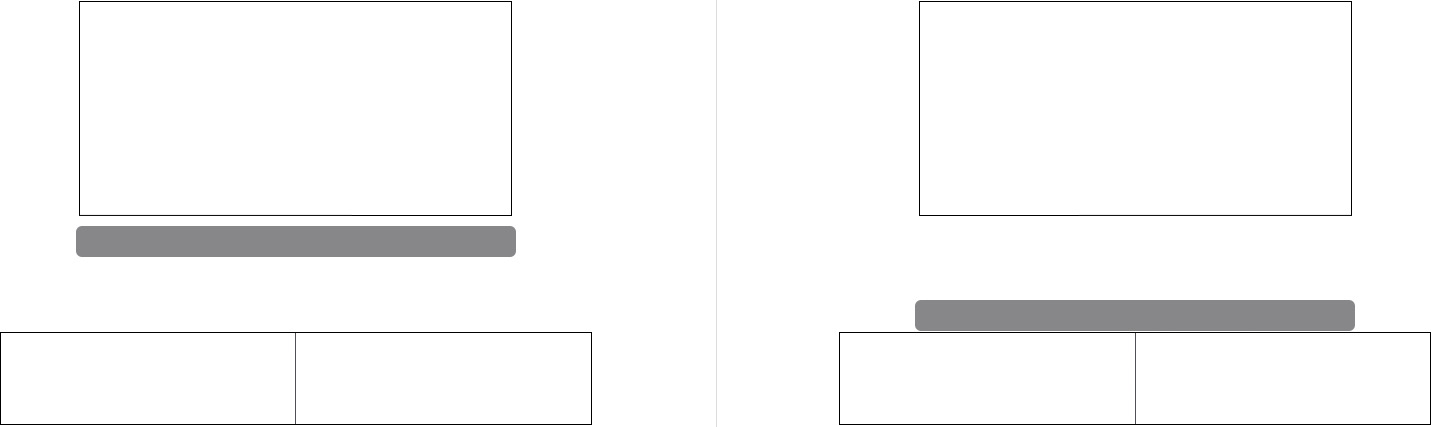
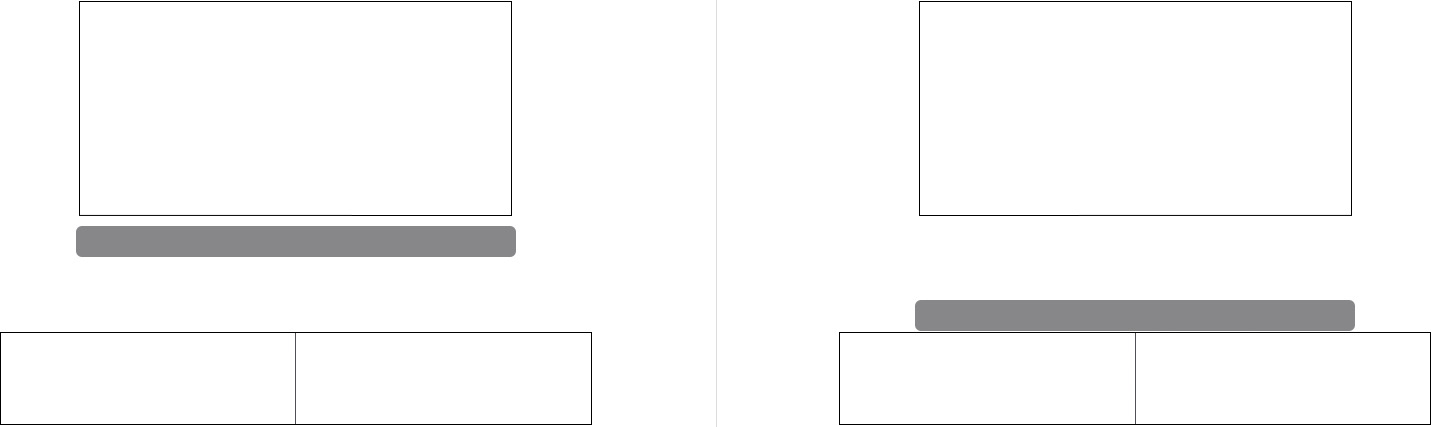
Multiple connectivity options
Mi Soundbar offers S/PDIF, optical, Aux-in and Line-in connectivity ports
that allow you to connect to any TV and mobile devices.
that allow you to connect to any TV and mobile devices.


Connect quick and easy wirelessly
Connecting to your TV or mobile device is simple as ever with
the high-speed Bluetooth 4.2 LE feature.
the high-speed Bluetooth 4.2 LE feature.




The contemporary
centerpiece
Stylishly designed in a bar shape
with fabric mesh overlay, the
minimalist modern Mi Soundbar
plays perfect match to your TV,
completing your living space.
with fabric mesh overlay, the
minimalist modern Mi Soundbar
plays perfect match to your TV,
completing your living space.
Lightweight and compact
The sturdy structure is lightweight, compact and easy to use enabling
you to place it in any home environment.
you to place it in any home environment.


Multiple cable connections
become difficult to manage.


With only one line connecting to your TV,
setup is simple and convenient.
30-second Easy Setup
Connect the Mi Soundbar to your TV in just 3 easy steps
1.TV connectivity
Insert the S/PDIF cable
into the Mi Soundbar
and the TV’s S/PDIF
port.
into the Mi Soundbar
and the TV’s S/PDIF
port.
2.Power souce connectivity
Insert the adapter head into
the Mi Soundbar DC-in
interface and connect the
adapter to a power source.
the Mi Soundbar DC-in
interface and connect the
adapter to a power source.
3.Power on
Press the device’s power switch
button, and when the S/PDIF
signal on the top of the device
lights up you can start using it.
button, and when the S/PDIF
signal on the top of the device
lights up you can start using it.
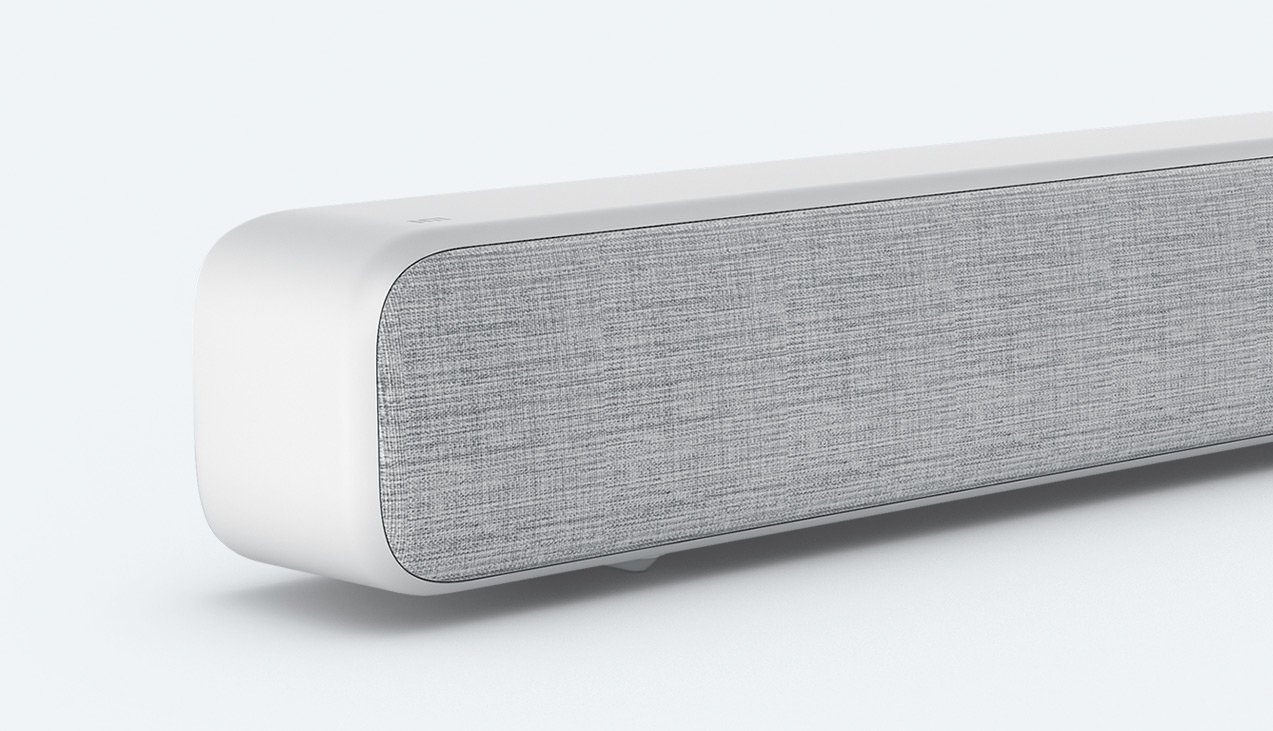
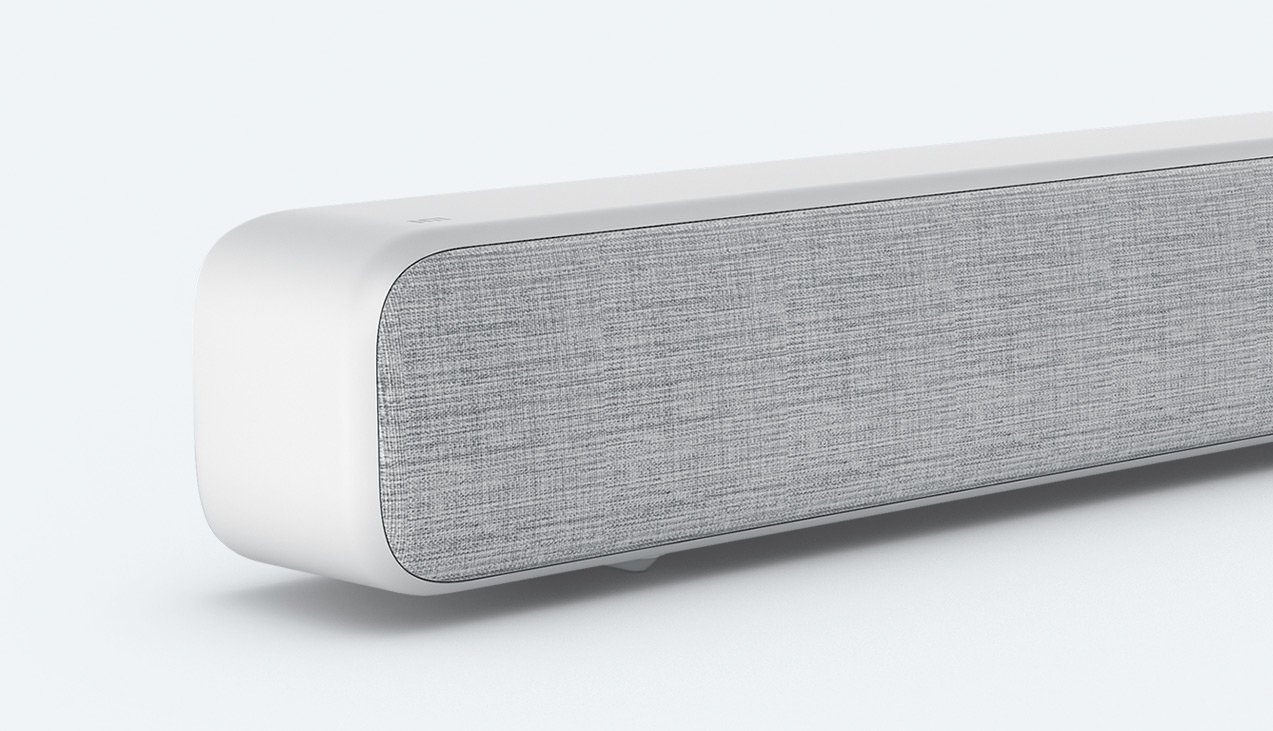




Supports wall and table-top installation
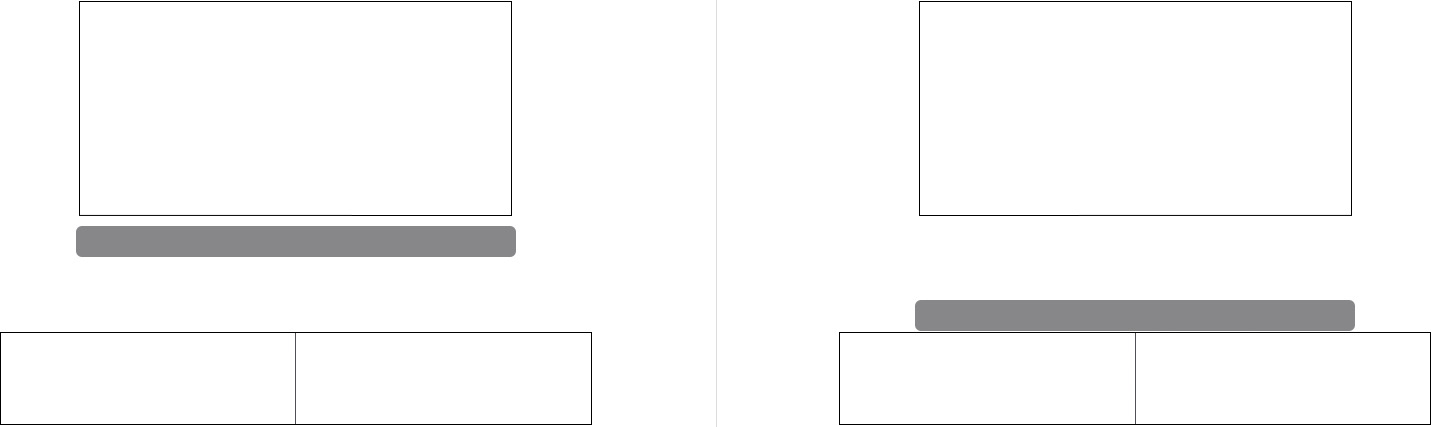
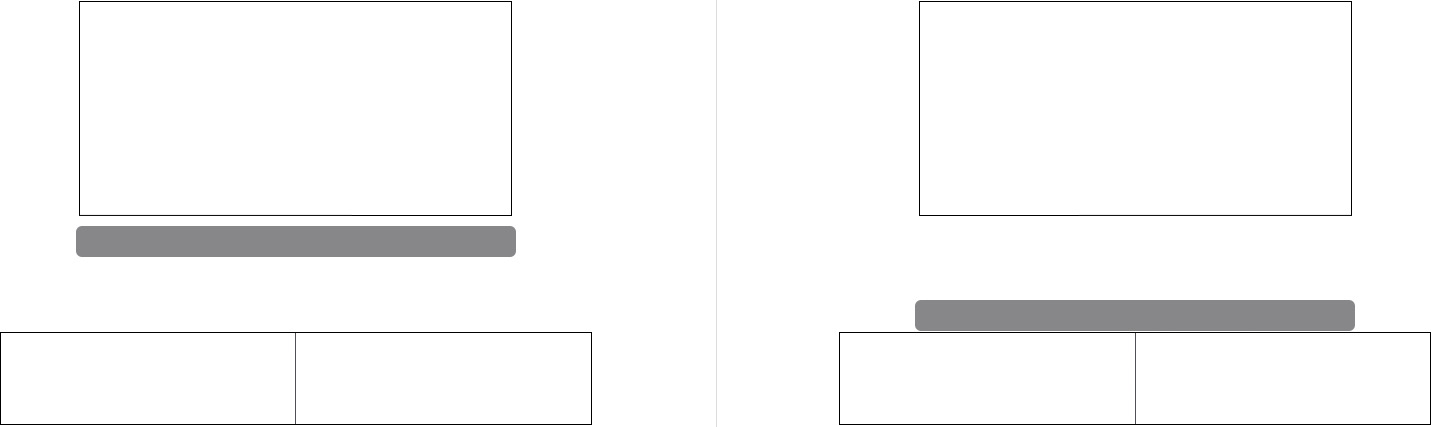
Free wall mounting accessories
are included in the packaging
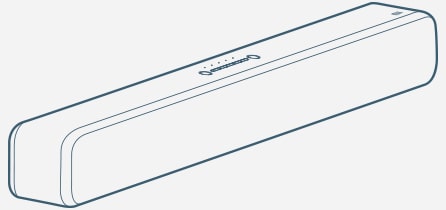
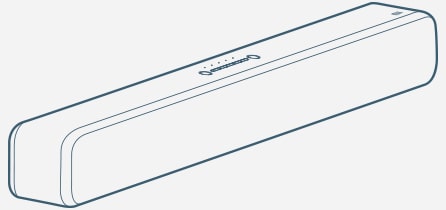
Mi Soundbar X 1
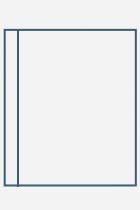
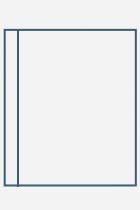
User Manual X 1


Adapter X 1
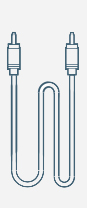
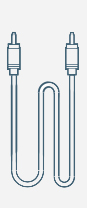

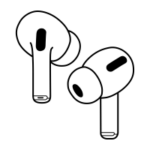










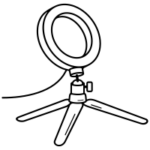
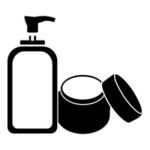
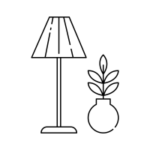





















Reviews
There are no reviews yet.